In a world where digital tasks multiply faster than coffee breaks, automation isn’t just a productivity hack — it’s a survival skill.
If you’ve ever wished routine actions could happen automatically (send reports, update CRM, reply to emails), n8n can make it happen — no coding degree required.
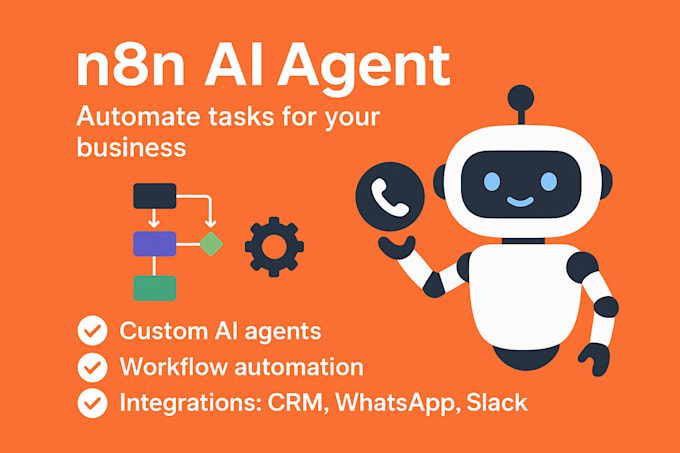
🔍 What Is n8n?
n8n (pronounced “n-eight-n”) is an open-source automation platform similar to Zapier or Make, but with more flexibility and no strict limits.
It connects apps, APIs, and databases into visual workflows, allowing you to automate actions between tools like Gmail, Notion, WordPress, Telegram, Slack, Google Sheets, and hundreds more.
Why n8n stands out:
- 🔓 Open source — host it yourself or use the cloud version
- 🧩 400+ ready-made app nodes
- ⚡ Conditional logic & custom code support (JavaScript functions)
- 💸 Free to start — no hidden per-task billing
- 🧠 Ideal for creators, marketers, developers, and small teams
💡 Real-World Daily Automation Examples
Here are practical everyday workflows you can build today in n8n:
🗓️ 1. Morning Briefing Automation
Goal: Start your day with one summarized email.
Workflow:
- RSS Feed Node – fetch latest tech or finance headlines
- Weather API Node – get today’s forecast
- Google Calendar Node – extract upcoming meetings
- Merge Node – combine data
- Gmail Node – send you a single digest email at 8 AM
💥 Result: Every morning, you receive one clean summary email: news, weather, meetings — automatically.
💬 2. Auto-Respond to WhatsApp or Telegram Messages
Goal: Reply instantly to frequent customer questions.
Workflow:
- Telegram Trigger Node – capture new messages
- If Node – detect keywords like “deposit”, “withdrawal”, or “support”
- Respond Node – send pre-written answers or redirect to your FAQ page
- Google Sheets Node – log every conversation for analytics
⚡ Great for brokers, coaches, and small business support.
💸 3. Automate Your Affiliate Reporting
Goal: Track performance without logging into dashboards.
Workflow:
- HTTP Request Node – pull data from affiliate APIs (e.g., PU Prime, NordVPN, etc.)
- Spreadsheet File Node – update a Google Sheet daily
- Email Node – send the report to your inbox
- Optional: Add an “Alert” node if performance drops below a target.
📊 Result: Every morning, a fresh affiliate-performance sheet lands in your email — hands-free.
📰 4. Auto-Post Blog Updates to Social Media
Goal: Share new articles automatically on all platforms.
Workflow:
- WordPress Trigger Node – detects new post on howtocaptain.com
- Formatter Node – shorten content and add hashtags
- Twitter / LinkedIn / Instagram Nodes – auto-publish with image + link
- Delay Node – stagger posts to avoid spammy timing
🔥 Perfect for SEO blogs or content creators.
📈 5. CRM Sync — Keep Leads Updated Everywhere
Goal: Update all your tools when a new client signs up.
Workflow:
- Google Form Trigger – new lead submission
- HubSpot / Notion / Airtable Node – add lead info
- Slack Node – notify sales team
- Email Node – send personalized welcome message
✅ No more manual copy-paste between apps.
🧠 6. Personal Productivity Assistant
Goal: Automate small but repetitive tasks that waste time.
Examples:
- Save every important email attachment to Google Drive
- Create Notion tasks for flagged emails
- Archive Zoom recordings automatically
- Backup WordPress posts weekly
- Sync meeting notes from Notion → Google Docs → Drive
n8n can even send AI-generated summaries (using OpenAI nodes) for long Slack threads or emails.
🧭 How to Get Started
- Sign up or self-host n8n: https://n8n.io
- Pick a template: hundreds of community-shared workflows available
- Connect your favorite apps with API keys or OAuth
- Build visually: drag-and-drop nodes, add logic, test instantly
- Activate and relax — n8n runs it all for you.
🚀 Pro Tips
- Combine webhooks + conditional logic to make smart automations (e.g., only run when “VPN article” gets > 100 views).
- Use cron triggers for daily routines like “every morning at 8:00”.
- Add error notifications in Slack or Telegram to debug easily.
- Use Function Node for small JavaScript customizations.
✅ Final Thought
Automation with n8n doesn’t replace you — it amplifies you.
By automating the repetitive, you free up time for the creative and strategic parts of your work.
Whether you’re a trader automating reports, a blogger sharing posts, or a marketer syncing leads — n8n is your digital assistant for 2025.
Leave a Reply